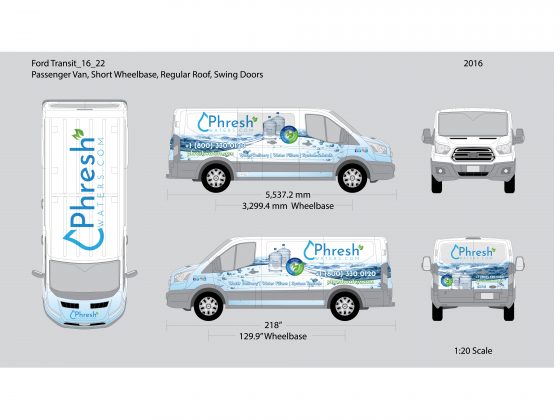Your Dashboard
As soon as we deliver a project, we at CodeTactic provide the necessary training to ensure our client’s satisfaction and that the organization’s staff knows how to edit their content including images, product information, text, and more.
You will receive login credentials and a link where you can log in.
As soon as you do, you see something like this:

You will see:
- Your E-Commerce Status: Most popular products, sell numbers, order status, etc.
- Visitors in the last 15 Days: Stats as to the activity of your visitors over the last 15 days
- Visitors By Country: By hovering your mouse on top of different locations, you will see the number of visitors you have had in that particular area
- Today’s Views and Online Users: How many active users you have at the moment and throughout the day.
Your Administrator Menu
Depending on the functionality and the extent of it, you will see different things here. The dashboard on this article pertains to an E-Commerce Website. Most websites will have the following menu items:
- Dashboard
- E-Commerce: See Orders, Reports, Statuses, Customers, Coupons, etc.
- Products: Manage your products, prices, sales, information, and more.
- Pages: Manage your pages content, editing text blocks, images, boxes, backgrounds, etc. (Posts will also be there above Pages if you manage a Blog within your site)
- Media: Manage all of your images, videos, presentations, PDF, etc. All of them hosted on your site.
- Comments: Manage the comments, reviews, and content you get from visitors in posts or pages.
Your Websites Pages
This is an example of a past customer: Phresh Waters. This is part of their homepage and how they easily manage their content and edit whatever they need without the need of coding anything.
You can see it’s managed on a grid layout and each block contains certain content. In this example, we see a Row containing a text block for their “Products” description on their homepage.

Simply hover your mouse on top of the content you want to change and click on the pencil icon for editing. You will then see the content where you can edit and simply Save > Update Page when done to publish it. This step looks like this:

This is how that section looks on the live site:

E-Commerce Management & Editing
Most businesses nowadays request E-Commerce functionality to expand their Sales Channels and being able to monetize online. Whether it’s a service or product, we got you covered with what you need. Head down to our E-Commerce Web Design page if you haven’t started on E-Commerce development for your business yet.
In your CodeTactic’s site back-end, you will be able to manage your client’s orders, their statuses, refunds, coupons, and more. As well as all of your products information including pricing, sale prices, variables, attributes (i.e Size, Color, etc.) and more.
This is a quick example of how an item looks on your product’s list and as you can see, as you hover your mouse you can click on Edit and modify every detail pertaining to it.

E-Commerce Reports
The following is a basic E-Commerce report included on most of our E-Commerce web design clients.

Changes Beyond Content & Basic Layout
Most of our small to medium size platforms do not include more customization than content and layout. The reason why is because most small-medium businesses will not need this on a continues basis and prefer to not drive up the price of a project with it.
In this case, our in-house team of developers can help perform any change you need on your site. If you expect to have multiple changes needed on a monthly basis we offer Unlimited Changes Plans. If that’s not the case and you might need a change here and there, it might be more viable for you to incur in hourly development services with us for those changes any time you need them.
Contact Us today to get started on your web development project or perhaps to make changes to your existing site.